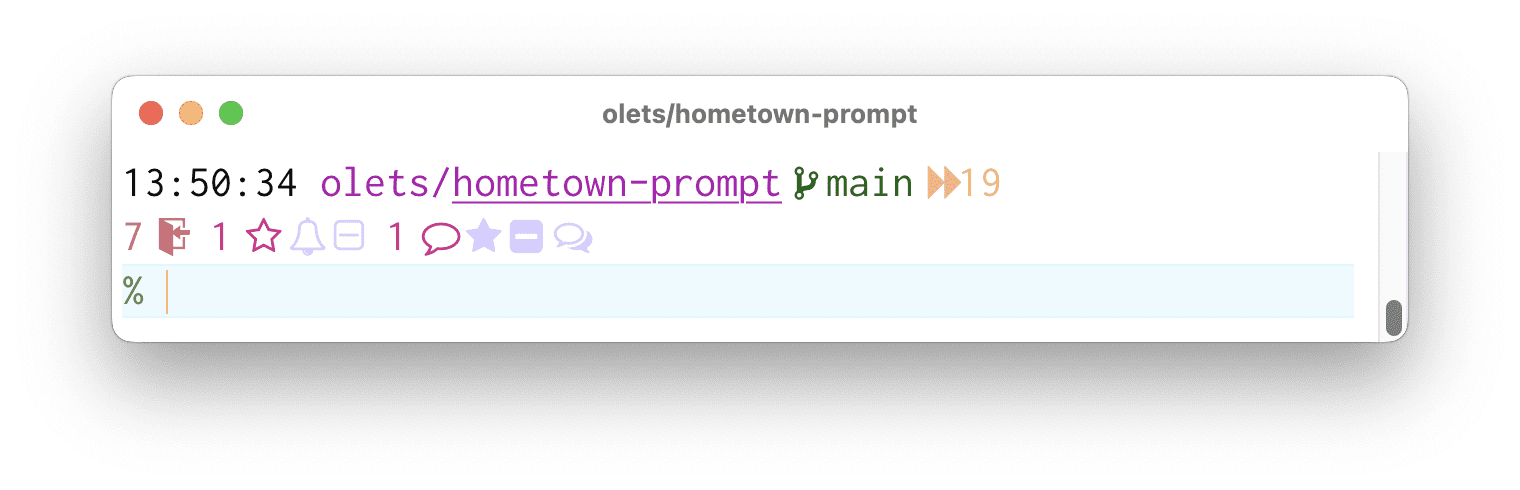Appearance
Hometown Prompt 


Hometown is a feature rich, high performance Git-aware zsh theme with segments for the user, host, time, the current working directory and its parent, and —within a Git repo— detailed Git status. It is carefully designed to show a lot of information clearly.
Here’s the default configuration in action.
Toggle to show/hide an annotated transcript
shell
mkdir -p repo/child/grandchild/great-grandchild
cd repo
# cwd changes to current dir
# previous prompt simplifies: cwd has only one segment
git init
# cwd changes to underline Git repo root; Git branch and its appear
cd child
# cwd changes to current dir. segments start at repo root's parent
cd grandchild
# cwd changes as before
# previous prompt simplifies: cwd starts at the repo root
cd great-grandchild
# cwd changes. shows at most repo root's parent, repo root, ellipsis, cwd parent, cwd
git init
# cwd changes to underlined repo root, and parent
touch x y
# Git status changes
git add -A
# Git status changes, Git branch color changes
git commit -m first
# Git status changes, Git branch color changes
git switch -c feature
# Git branch changes, Git branch color changes
echo wip >> x
# Git status changes, Git branch color changes
git stash
# Git stash appears, Git status changes, Git branch color changes
echo a >> x
# Git status changes
rm y
# Git status changes
git add .
# Git status changes
git commit -m second
# Git status changes, Git branch color changes
git stash drop
# Git stash disappears
git switch main
# Git branch changes
echo b >> x
# Git status changes, Git branch color changes
git commit -am third
# Git status changes, Git branch color changes
git rebase @ feature
# Git HEAD changes, Git HEAD color changes, Git status changes, Git action appears, prompt character color changes
git checkout —ours x
# Git status changes, Git action appears, prompt character color changes
git add x
# Git HEAD changes, Git HEAD color changes, Git status changes, Git action appears
git rebase —continue —no-editAppearance
By default it looks something like this. Time, current working directory, and Git ref info on the first line (using symbols, with inactive status data points hidden); Git file info on the second (using symbols, with disabled symbols for inactive status data points); and the prompt character on the third.
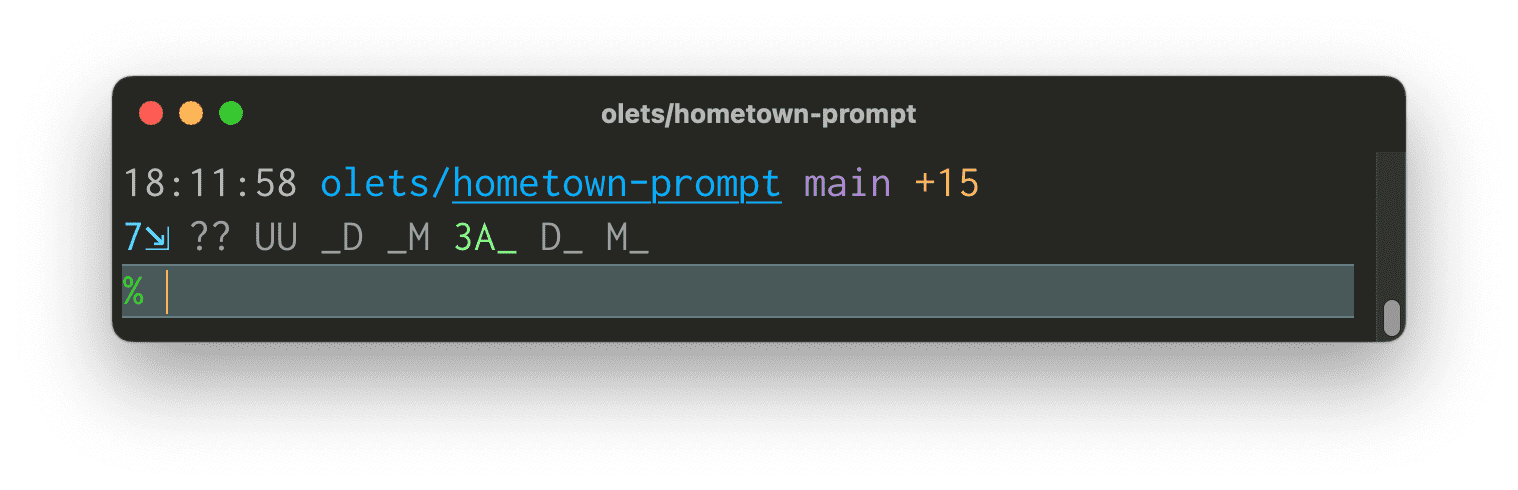
It has numerous layout and content toggles.
For example you can mix and match line break options, hidden/disabled options, and word/symbol options in any way you like.
With very little configuration it can look, for example, like this. Time, current working directory, Git ref info (using symbols, with inactive status data points hidden); and Git file info (using symbols, with inactive status data points hidden) on the first line; and the prompt character on the second.
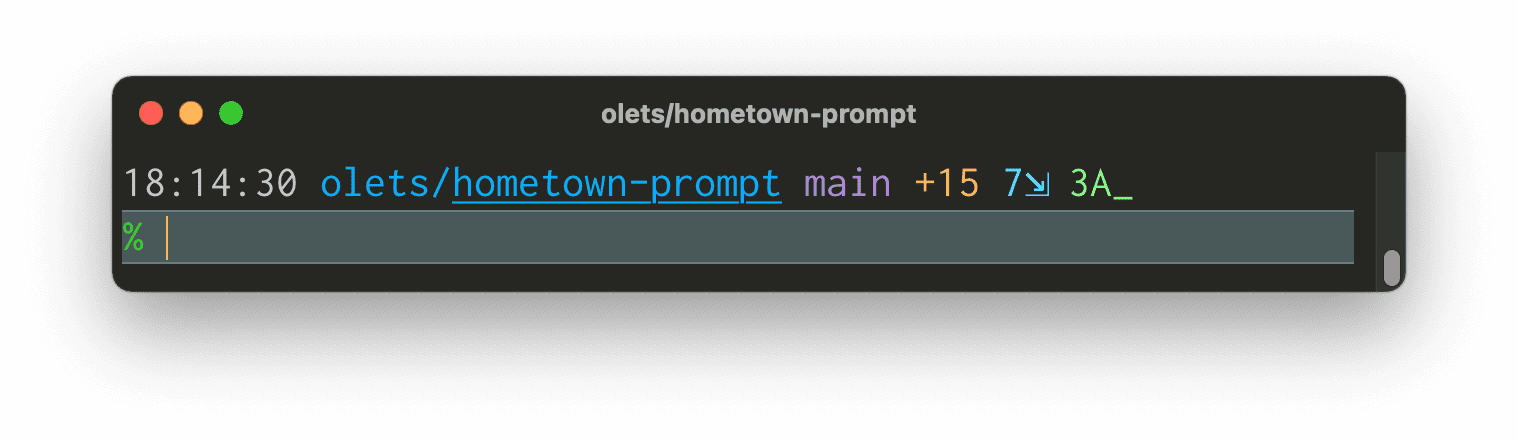
Or like this. Time and current working directory on the first line; Git ref info (using words, with disabled symbols for inactive branch data points) on the second line; Git file info (using words, with inactive status data points hidden) on the third line; and the prompt character on the fourth.
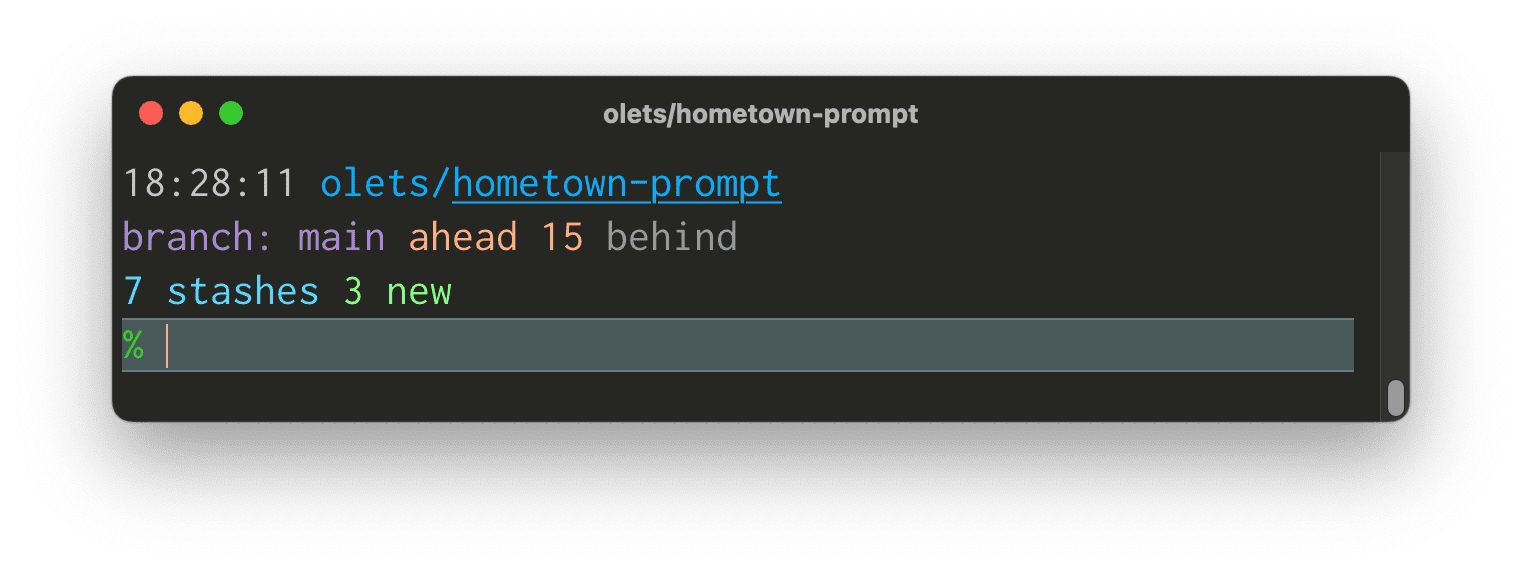
You can also customize colors, text, symbols, and the slot which in these screenshots is the time. Here’s just one of the infinite possibilities: